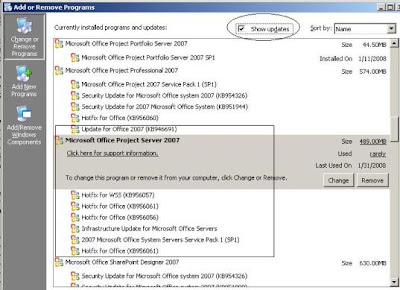If you are performing a greenfield or clean install of SharePoint, it is a good idea to install the latest version (which as of today would be Service Pack 2 with the April Cumulative Update). The latest install media for SharePoint, however, only has SP1 integrated, so today I will show you how to slipstream the latest updates into your install media.
To get started, you will need a copy of the SharePoint 2007 install media, the SP2 installers for both Windows SharePoint Services and Office SharePoint Server, and the latest Cumulative Updates for both WSS and MOSS. You can download them all here:
•SharePoint Server Install Media (Note… you will be able to use your own product key, so don’t worry about the fact that this is the “Trial Version”. You will want to download the OfficeServer.exe file and not OfficeServerwithSP1.exe file, or else you will have the additional step of deleting the SP1 files that were slipstreamed in).
•Windows SharePoint Services 3.0 Service ...